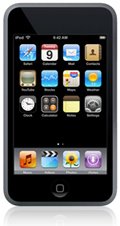iPhone 3G Second Look

There are a couple of things I've noticed about the iPhone 3G that I didn't mention in my original post that I would like to cover. First off, the iPhone comes with what look at first glance like standard earbuds. I simply ignored them since they looked like the little white earbuds that I received with every other iPod I own. These earbuds are different though. They include a little microphone 5 inches below the right earbud, harking back to the wired headsets that were popular before Bluetooth headsets became all the rage. You can use the them to listen to your music and it produces very serviceable sound. The best part though is when you use it for a phone call; the sound is loud, crystal clear and comes into both ears, something I rarely experience with a phone since I tend to use single ear headsets or just press the handset up to my ear. The other cool feature is that the little microphone is also a switch that can be used while playing music. A single click pauses the cu