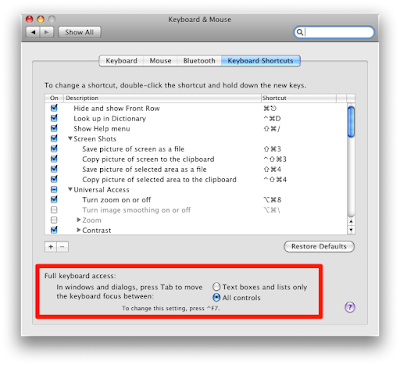TweetDeck vs Nambu vs Tweetie

I've become quite attached to Twitter lately, as several of my blog posts will attest. I use it for a wide range of things; a source of news (technical and non-technical), to chat with friends and share things I find of interest, to ask and answer questions on Macs, Ruby on Rails, etc. and finally to banter about my favorite sports teams (Redskins and Caps, thank you very much). Given this wide range of uses I tend to be accessing my Twitter feeds throughout the day and the web interface simply doesn't handle things the way I need it to. As a result I use a custom client to access Twitter. A custom client presents Tweets in their own interface, accessing the data through the Twitter API. You drop in your Twitter username and password and the custom client takes over from there, presenting you with a view of your Tweets and the ability to create them as well. Over the last few months I've tried a number of different Twitter clients for my Mac. First it was TweetDeck , an Ad...