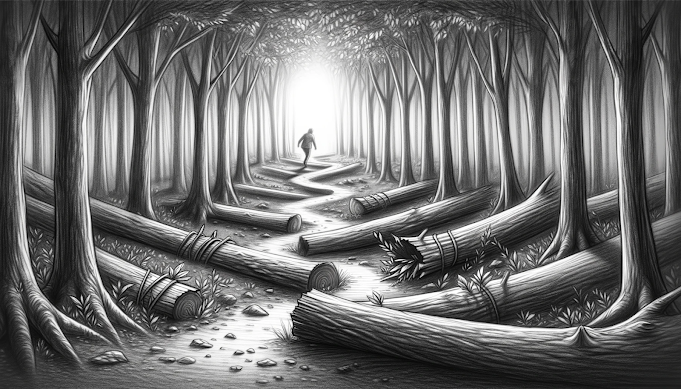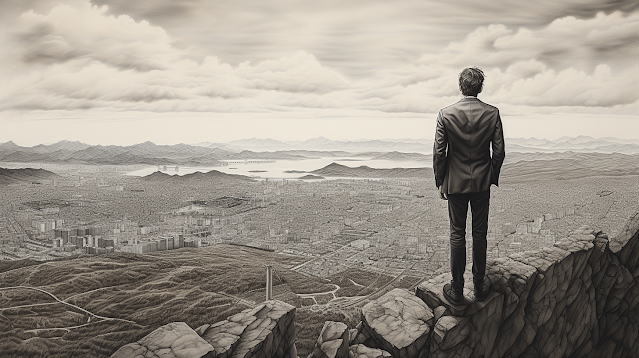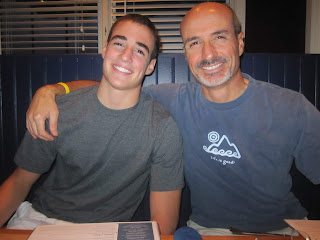How to Declare Email Bankruptcy

Email overload - it may be time to declare bankruptcy. Source: DALL-E I've been adhering to a zero-inbox policy for years, a practice born out of necessity while working in a company with limited email space. This approach demanded ruthless efficiency in minimizing my storage footprint. What this means is that my inbox contains only items needing my immediate attention. It's effectively a succinct to-do list. Anything lingering for more than a day gets shifted to my actual to-do list. Beyond managing data overload, a zero-inbox also eased my cognitive load. There's something inherently overwhelming about an email icon flaunting a red badge with a number in the hundreds. Scanning through a massive list of emails meant making countless micro-decisions: Is the sender significant? Does the subject hint at something urgent? Is there a time-sensitive issue within? So, how do you tackle this challenge? Declaring email bankruptcy often involves deleting everything in your inbox a...