Second Impressions - adjusting to a MacBook Pro
 Having the MacBook Pro for a couple of days now has led to me liking the machine quite a bit more than my initial negative impression, caused primarily by the heat it generated. The biggest change was the result of downloading and installing Fan Control based on Charles' recommendation.
Having the MacBook Pro for a couple of days now has led to me liking the machine quite a bit more than my initial negative impression, caused primarily by the heat it generated. The biggest change was the result of downloading and installing Fan Control based on Charles' recommendation.With Fan Control installed I've settled in on putting the minimum threshold for the fans at 3,100 RPM and have noticed a considerable difference. My CPU core temp at idle is down in the 40°-43°C range most of the day and I don't get any noticeable warmth under my left palm.
Fan Control is added directly to your System Preferences so it integrates nicely. I didn't play with the thresholds, leaving them at their standard defaults. All I did was push the base speed to 3,100 RPM. I don't hear any real difference in the noise the fan generates though the environments I use the machine are not exactly whisper quiet.
I don't know how much of this heat reduction is due to Fan Control and how much is just the result of the machine burning in a bit. I do have a slight concern wearing out the fans on my MBP however. I know that normally machines like the MBP, with tightly engineered components, are designed with certain tolerances in mind and I don't know if running the fan 33% faster than it normally does would dramatically impact the life of the machine.
Heat is the enemy of all electronic components so I'm rationalizing—as several comments to my last blog post have—that I'd rather have a fan that is inexpensive to replace fail than other more expensive parts.
External Monitors
I tried hooking up a Samsung wide screen display to my MBP and found that the external monitor adaptor is quite tight with hardly any gap for the adaptor housing. My first attempts to even plug it in failed. On inspecting the end of the adaptor I saw that it was very slightly out of shape, the result of cramming it through one of those holes in a desk for routing cables. Once I "adjusted" it back it went in but required a little convincing.
When plugged in I had full access to an external desktop that would make the MBP a worthy competitor to my Mac Pro with it's dual 1600x1200 displays. Performance with the external display was very good and if I only had this one machine I would likely keep the external display on; there is no such thing as too much screen real estate. If you have a MacBook Pro as your primary machine and it spends the majority of the time parked on your desk you should seriously consider getting a nice external LCD monitor as a complimentary display.
Just make sure the adaptor from the monitor is straight and true so that it fits into the MBP clean.
Our Free iPod
An anonymous commenter here mentioned that Apple was having an educational promotion in the US. From June 3, 2008 through September 15, 2008. People that qualify for the educational discount—not just college students as the ad implies—can also get a rebate of up to $299 on an iPod. Since my wife is a public high school teacher we qualified and I (Okay, We) were able to pick up an 8GB iPod Touch basically for free when we purchased the MBP.
We had to pay for it up front but the rebate process is really simple and handled online. While I would love to get an iPhone, especially the 3G version due in July, I'm going to wait out my Sprint contract before I go there. In the meantime I now have a device that can help me see what my web products look and feel like in the iPhone form factor. It won't replace my previous generation iPod Nano as my exercise music device since it's too large for that but it's a great way to check my e-mail while I'm lounging out on the deck and within range of my Wifi hub.
If you qualify for it you should seriously consider taking advantage of this offer. Since I had just bought my wife a new pink iPod Nano for valentines day I didn't feel too guilty about becoming the primary user of it. She thinks it's too big anyway.
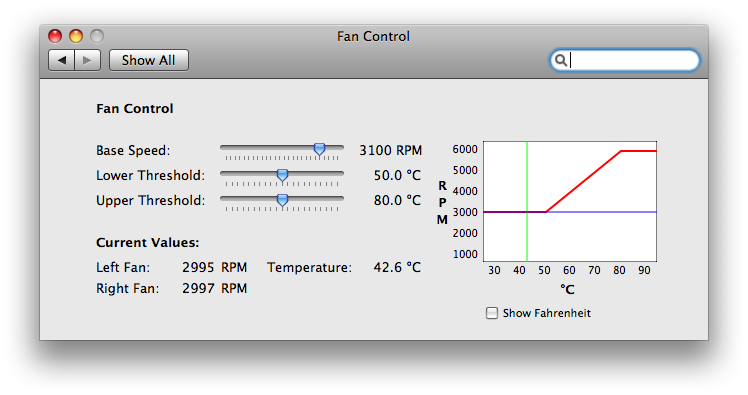



Comments
As it is I have 6 cables to unplug when I want to take the laptop with me.
Also, have you gotten the Macally case yet? Like it or not?
-Female Anon Mac Fan
I did get the Macally case, right after I turned the MacBook over to my youngest daughter. She took one look at it and said "ick". "You can't see the Apple logo...!" She is much more image conscious than I am and the white MacBook case is far too fashy for her not to want to show it off.
I haven't even pulled it out of the plastic yet because I may just sell it off. I tried offering it to a friend but he said it would make his MacBook look like a 70s era naugahyde couch.
I did take a quick look at MobileMe (and .Mac before that) and decided to pass. Even though I could have bought it for $60 for the year I didn't really see that much value in it for me. All I really need is the ability to synchronize my bookmarks, address book and 1Password contents between machines. I'd probably pay $20 / year for that capability. In the mean time I'll just move the file manually for now.
The bottom line is that both machines work really well. The main reason for my move was that screen, which I find wonderful and worth the additional money. I've been using the MBP throughout the day and haven't even noticed the heating issue. It does seem to be getting better or I have really adjusted well.
I wanted to know if you connected to 2 external displays from MBP? I am going to buy external monitor as well, but to go for 2 1600x1200 displays instead of 1 1902x1200. It does work well but dont know if MBP supports it?
Thanks.
Another thing on your display setup, do you use Macbook pro screen along with the external monitor or is it just one screen which is usable?
What I want is to be able to leverage the external monitor as the primary one (with the menubar and dock) and the laptop screen for bits like itunes and other windows... so is that doable?
You can use the preferences to determine which of your two displays is the primary and contains the menu bar and dock so I know you can do what you want to do. You should really look at playing with Spaces though; it's excellent for giving you a parking space for those seldom referenced but often running applications like iTunes.
The most common scenario that I've seen is that you use your external display as an additional work area and use the built in display as your primary. That way if you go mobile and disconnect you won't feel like you are working on a different machine. If you don't go mobile very often it may be better the way you want to do it though.