iShowU HD - capture that video easily
 Have you ever wanted to capture video that you see online? Say for example you want to capture a highlight play on NFL.COM—which has some very high quality video clips online—integrating the results into your own video. I was looking for just such a solution the other day and found iShowU HD, a nice little application that can capture virtually any video you can view on your Mac, including Flash based videos from YouTube, etc.
Have you ever wanted to capture video that you see online? Say for example you want to capture a highlight play on NFL.COM—which has some very high quality video clips online—integrating the results into your own video. I was looking for just such a solution the other day and found iShowU HD, a nice little application that can capture virtually any video you can view on your Mac, including Flash based videos from YouTube, etc.Using the application is pretty straightforward - just set the video capture area, the quality of the output video, click the Record button and off you go:
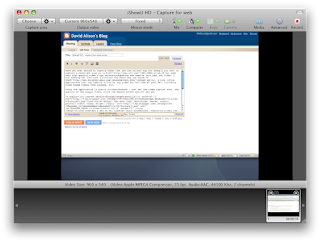
iShowU HD also provides a way to put together basic screencasts, capturing either the entire screen or just a portion of it while scrolling the viewport with the mouse movement. It can display mouse clicks with a radar-like circle animation and audible click.
The only problem I've had with it was that recording audio (narrating my video capture) had a technical problem with my USB based microphone; it only recorded to the left channel. Shiny White Box—the manufacturers of the software—assured me that a fix would be coming for that within the next month. Fortunately the built in mic on my MacBook Pro doesn't have the problem so I can work around it for now.
For $30 it's a nice little piece of software. I haven't done too much research on the topic so if you're aware of a good piece of video capture technology—including something for making screencasts—please drop a note in the comments.


Comments
http://www.flip4mac.com/screenflow.htm
-- Alan.
Eric
ratporchrico
Not so sure about screencasts but for grabbing video off YouTube or other websites
1. Load page in safari
2. Window menu choose activity
3. Drilll down until you see video file listed(it's almost always the largest file)
4. Option+ double click on it ( you may have to add . Flv extension)
5. Use MPEG streamclip/QuickTime pro+perian to convert to any format
DanielM
I'd also give two thumbs up for Screenflow as probably the best screencast recording app for the Mac at present.
I've used most if not all the most popular mac video screen capture apps since starting my pro screencast service: http://www.screencastsonline.com over three years ago and I've found screenflow to be the most reliable and feature rich. It also has tons of extra features not found anywhere else including post production editing using a linear timeline and comprehensive export presets. Some of the effects and post production tweaks you can do are truly groundbreaking!
I still use Final Cut Pro for my final production editing to allow me to incorporate Motion graphics and other effects but for most people, Screenflow is the ideal app for screencasting.
Just my 2p!
Thanks.