The application Mail quit unexpectedly - GrowlMail problems
Such is the case with Mail.app. Though Mail.app is not written to support Growl the developers for Growl have created an "extra" that can provide that functionality. I've been using this setup for a while now and have been quite pleased with it.
After upgrading to Safari 4 I suddenly found that Mail.app was crashing on me as soon as a new e-mail came in. Here is the error message I was getting:

Which was followed by:
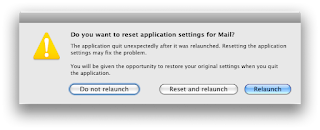
Reset and relaunch had no effect - Mail.app just crashed again. It turns out that an error has been introduced into Growl after upgrading to Safari 4 that creates this crash. There are two solutions to this problem:
Solution 1: Change Mail.app notification to Summary
The problem for Growl is when individual e-mail notifications come in; that's what is causing the crash. If you don't have any new e-mail (which causes the crash) you can load up the Mail.app preferences and switch to the Growl tab, then change the setting to summary mode:
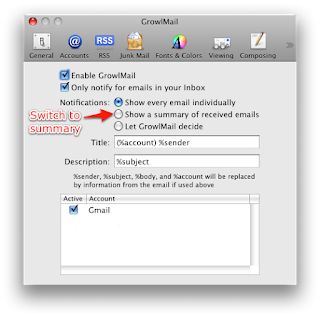
If however you can't load mail up to get to that setting you can accomplish it by changing it through the terminal. Load up a terminal window and enter the following command:
defaults write com.apple.mail GMSummaryMode -int 2
This will change the setting for you and allow you to load up Mail.app. The downside to this is if you still want individual mail message notifications. For that you can use Solution 2.
Solution 2: Install Growl Beta 1.1.5B2
There is a beta version of Growl that addresses this issue; you can grab it from the Growl beta page. Just download the DMG and install the latest Growl package AND the newer Mail.app extension (in the Extra folder). This is of course beta software but I've been running it for a while on two of my Macs and it's been running fine so far.
If you have any work-arounds on this please drop a note in the comments. I was able to find most of this information but it was a bit scattered. Hopefully people searching when they get the error will find this helpful.


Comments
Thank you very much for the info.
There's a new final version (not beta) of Growl (1.1.5) which addresses this issue. I just installed it and it seems to work perfectly fine. You can grab the latest version from the Growl website: http://growl.info/
it was really annoying the crap out of me