Getting away from the "Start" mindset
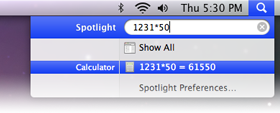
I've never been a big fan of lots of icons sitting on my Windows desktop; I have a few key ones, then use a highly organized Start menu to gain access to my applications. So when I started working with my Mac I adopted the same mindset: Push some key applications that I access frequently into the Dock, then hit the Finder and switch to Applications for everything else.
I mentioned this to my friend Dylan and he said "Why are you doing that? Just use the Spotlight to open your applications". Spotlight? If you're a Mac user you're probably aware of the feature - hitting Command-Space gives immediate access. Once pointed out to me I find myself using it for more and more.
Dylan's rather astute observation was "Why would you need to organize everything? It's a computer - shouldn't it do that work for you?". Yeah, I guess it should!
So now when I need to grab an application that isn't sitting in my Dock I just hit Command-Space and type in what I need.
I also found some really cool little tips of things that you can do with Spotlight - it's actually a pretty decent calculator and will quickly load words into the dictionary. You can find out more from this page on the Apple web site.


Comments
This tip for adding a recent things item to your dock is useful too. I keep it set on "Recent Applications" and it works well.
I too love Spotlight...and found another easy way to launch apps. I opened my home folder, and dragged the folder for my Applications right down into the Dock, next to my Downloads folder (next to the Trash...I don't need my Documents folder down there, I removed it).
This way, if I'm not using the keyboard at the moment to launch Spotlight, I mouse over to the Applications folder alias in the Dock, and depending your "Stacks" settings, access any/all your Apps there. It's been a nice time saver for me...and just thought I'd suggest it to you.
BTW...used Apple Computers/Macs for schooling, then solely Windows for 13+ years in my former career until I got an iBook in 2004...and am now an IT Manager in a Windows world, using a Mac mini at work (with Parallels running XP SP2), and have the exact same MacBook as you. Glad you're loving your Mac...I love mine, but actually still like using Windows too.
1. Activate quicksilver, usually control-space.
2. Start typing the name "Bill.doc" till quicksilver picks it. Usually you only need a few letters.
3. Hit Tab, then start typing "email to"
4. Hit Tab again and start typing "Bob Smith", then hit enter
Mail will launch, start a new message to Bob, and attach the file.
I'm reading your blog with interest and if you don't know about launchy, you're missing out of the same functionality on windows. I've been using it since it was beta and it does much of what quicksilver/spotlight does with one key difference. It runs on Windows... Check it out... www.launchy.net
@David, Aaron_m & Michael: thanks for reading this stuff and making the recommendations!
@Douglas: Dude, I really needed something like that for Windows - thanks for the tip! I actually debated dusting off Delphi to build a little Spotlight clone for myself I like it so much.
Cheers
Nick
The advantage of this way is you only get the applications you want, and no other files or folders
The downside though is it is a manual process. But it looks cool!
To create the aliases, drag and drop while holding Command-Option. (Although, don't press them until after you click. That's a quirk of OS X.))